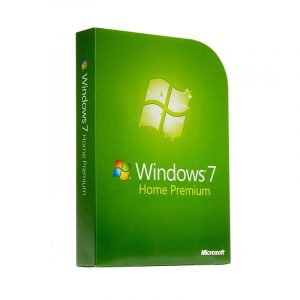"`html
Windows 10 End of Life: Navigating Your Options
The clock is ticking for Windows 10, with its official end-of-life date set for October 14, 2025. This doesn’t mean your computer will stop working, but it does signal the end of Microsoft’s support. So, what are your options if you’re not keen on upgrading to Windows 11?
Understanding the Windows 10 End of Life
After October 14, 2025, Windows 10 will no longer receive software updates, security patches, bug fixes, or software enhancements from Microsoft. This doesn’t stop your operating system from running, but it leaves your system vulnerable to potential threats. Think of it as driving a car without insurance – it might work, but you’re at risk.
Option 1: Do Nothing and Continue with Windows 10
Your computer will still function, but security becomes a major concern. While third-party antivirus apps will continue to protect against malware, they don’t fix vulnerabilities in the Windows OS itself. These are the “holes” that hackers exploit. Without Microsoft’s security updates, your system will be more vulnerable.
The Extended Security Updates (ESU) Option
Microsoft offers Extended Security Updates (ESU) for a fee, but this only covers security patches, not general updates. For businesses, this cost can be significant, increasing each year. For home users, the cost is not yet public, but expect to pay to keep your Windows 10 secure.
ESU does not provide driver updates.
Option 2: Upgrade to Windows 11
While it faced initial criticism, Windows 11 is now much more stable and refined. However, it’s not a simple upgrade for everyone. Your hardware may not meet the minimum requirements. You can check your computer’s compatibility through Windows Update or the PC Health Check app. If your computer is not compatible, there are methods to bypass those hardware checks, but Microsoft does not recommend this.
If your primary computer use involves word processing, web browsing and watching videos, you should not have a problem with Windows 11. However, if your daily use involves connecting to various hardware devices or running special software you may want to research compatibility issues before the update.
Option 3: Wait for Windows 12
There are rumors about a new Windows 12, but details are scarce. Waiting is an option, but remember that new operating systems often have bugs initially. This approach is a bit of a gamble, as you would have to wait until it’s fully stable.
Option 4: Exploring New Operating Systems
Mac OS
Consider Mac OS, but keep in mind that it requires new hardware. This can be an expensive transition.
Chrome Flex OS
You could turn an old PC into a Chromebook using Chrome Flex OS but note that this does not support Windows applications.
Linux
Linux has come a long way, with many distributions offering user-friendly interfaces similar to Windows. It’s free but involves a learning curve. Software compatibility is also a factor, as mainstream software often prioritizes Windows and Mac. You might need alternative apps or use tools like Wine to run Windows programs.
The good news is, Linux can be tested without removing Windows to see if it meets your needs.
The KEYS GALAXY Advantage
På KEYS GALAXY, we pride ourselves on providing our customers with original software licenses digitally, and quickly. Whether you choose to upgrade to Windows 11 or explore other operating systems, we can provide you with the legitimate software you need.
Ofte stillede spørgsmål
What happens if I don’t upgrade from Windows 10 after October 14, 2025?
Your computer will still work, but you’ll no longer receive security updates from Microsoft, making you more vulnerable to threats.
Can I still use my third-party antivirus with an unsupported Windows 10?
Yes, but they only protect against malware. They don’t fix vulnerabilities in the Windows OS, which only Microsoft can patch.
Hvad er udvidede sikkerhedsopdateringer (ESU)?
ESU are paid security updates from Microsoft for Windows 10 after its end of life. They don’t include feature updates or new drivers.
Is my computer compatible with Windows 11?
Check via Windows Update or the PC Health Check app, but if not, you can still find ways to install Windows 11.
Is Linux a good option for me?
It depends. Linux is free and has become much more user-friendly but software compatibility is key. Test it before switching.
Can I try Linux without removing Windows?
Yes, many Linux distributions let you test them from a USB drive without installing them.
Where can I learn more about Windows?
You can find lots of information at Microsoft’s website
Nøgle takeaways
The end of life for Windows 10 is approaching. You have multiple options to consider from doing nothing and risking vulnerabilities, paying for security updates, upgrading to Windows 11, waiting for Windows 12 or exploring new operating systems. Consider the best option for your needs and make the change before it’s too late.
Nøgleord
Windows 10 end of life, Windows 10 upgrade, Windows 11, Extended Security Updates, ESU, Linux, Mac OS, Chrome OS, operating system, Microsoft.
“`